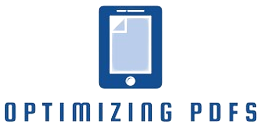In today’s digital age, the need to convert Word documents to PDF format has become paramount. This article explores the intricacies of this process, providing insights, step-by-step guides, and solutions to common challenges.
Advantages of PDF
- Security: PDFs provide a secure environment for your documents, preventing unauthorized access and maintaining the integrity of your content.
- Universal Compatibility: One of the key advantages is the universal compatibility of PDFs, ensuring your documents appear the same regardless of the device or operating system used.
- Easy Sharing: Simplify document sharing with PDFs, as they retain formatting and structure across various platforms, eliminating compatibility issues.
Methods of Converting Word to PDF
Explore different methods for converting your Word documents to PDF, ranging from online tools to built-in features and third-party applications.
- Step-by-Step Guide: Online Tools
Discover how online tools can streamline the conversion process. Follow our step-by-step guide for quick and efficient results.
- Built-in Features: Microsoft Word
Leverage the built-in features of Microsoft Word to convert your documents seamlessly. We provide detailed instructions for a hassle-free experience.
- Third-Party Apps
Explore external applications that offer advanced features for document conversion. Find the right third-party app for your specific needs.
Challenges and Solutions
In the realm of converting Word documents to PDF format, challenges are inevitable, but with the right solutions, these obstacles can be effectively addressed. One common challenge users face is the preservation of complex formatting elements during the conversion process. Fonts, styles, and layouts may not always translate seamlessly, leading to discrepancies in the final PDF. To overcome this, users can employ best practices in formatting, such as using standard fonts and styles, ensuring a smoother transition from Word to PDF.
Another challenge lies in handling hyperlinks within the document. When converting Word files to PDF, hyperlinks may lose their functionality or appear broken. A solution to this issue involves selecting the appropriate settings during the conversion process or utilizing specialized tools that retain hyperlinks. This ensures that the links within the document remain active and accessible in the PDF format.
Furthermore, the compatibility of PDFs with different readers poses a challenge, as variations in rendering may occur. The solution to this challenge involves optimizing PDFs for universal compatibility by adhering to standard PDF specifications. By addressing these challenges head-on, users can enhance the quality of their PDF documents and ensure a seamless transition from Word, maximizing the benefits of the conversion process.
Importance of Metadata in PDFs
The importance of metadata in PDFs extends beyond the surface of the document, playing a crucial role in effective document management. Metadata refers to the additional information embedded within a PDF file, providing details about the document’s content, structure, and properties. Understanding and utilizing metadata is paramount for organizations and individuals aiming to enhance their document workflow and retrieval processes.
One key aspect of metadata in PDFs is its contribution to document searchability. By including relevant keywords, titles, and descriptions as metadata, users can significantly improve the searchability of their PDF files. This ensures that documents can be easily located within a digital archive or file system, saving time and boosting overall efficiency in information retrieval.
Moreover, metadata plays a pivotal role in maintaining document integrity and security. Information such as authorship, creation date, and version history can be embedded as metadata, providing a comprehensive overview of the document’s lifecycle. This not only aids in tracking changes and revisions but also establishes accountability and transparency within collaborative work environments. In essence, recognizing the importance of metadata in PDFs empowers users to manage, organize, and safeguard their digital documents with precision and effectiveness.
Accessibility Features in PDFs
Ensuring accessibility in PDFs is vital to make digital documents inclusive and usable for a diverse audience. Here are some key features and considerations that contribute to enhancing accessibility in PDF files:
- Text Descriptions for Images:
- Including descriptive alt text for images enables individuals using screen readers to understand the content and context of visual elements within the PDF.
- Proper Heading Structure:
- Utilizing heading styles in PDF documents allows screen readers to navigate through the content more efficiently. It also enhances the overall structure and readability for users with visual impairments.
- Tagging and Document Structure:
- Properly tagging elements and structuring the document with headings, paragraphs, and lists ensures a logical reading order, facilitating a smoother experience for screen reader users.
- Accessible Forms:
- Designing forms with accessible fields and providing meaningful labels ensures that users with disabilities can easily interact with and complete form-based content within the PDF.
- Readable Font and Contrast:
- Choosing readable fonts and maintaining a sufficient contrast between text and background colors enhances readability for individuals with visual impairments.
- Link Descriptions:
- Providing descriptive text for hyperlinks instead of generic terms like “click here” ensures that users with screen readers understand the purpose and destination of each link.
By incorporating these features and considerations, PDF creators can significantly enhance the accessibility of their documents, making information more accessible to a broader audience.
Comparison: PDF vs. Other Formats
| Feature | Other Formats | |
| Universal Compatibility | PDFs maintain consistent formatting across devices and operating systems. | Other formats may experience layout discrepancies on different platforms. |
| Security | PDFs offer robust security features, including password protection and encryption. | Some formats may lack advanced security measures, leaving documents more vulnerable. |
| Interactive Elements | PDFs support interactive elements like forms, hyperlinks, and multimedia seamlessly. | Other formats may have limited or inconsistent support for interactive features. |
| Document Integrity | PDFs preserve document integrity, ensuring consistent appearance regardless of viewing conditions. | Other formats may be susceptible to changes in fonts, styles, and layouts. |
| Printability | PDFs are optimized for printing, maintaining the intended layout and quality. | Other formats may encounter issues with print formatting, resulting in discrepancies. |
| File Size | PDFs can compress large files without compromising quality, optimizing storage and transmission. | Some formats may have larger file sizes, impacting storage and transfer efficiency. |
| Text Searchability | PDFs support robust text search functionality, enhancing document retrieval. | Other formats may lack efficient text search capabilities, leading to slower searches. |
| Editing Tools | PDFs offer advanced editing tools, allowing users to annotate, comment, and make modifications. | Other formats may have limited or less intuitive editing capabilities. |
| Metadata Inclusion | PDFs enable the inclusion of comprehensive metadata, aiding in document management. | Other formats may have less robust metadata capabilities, affecting organizational processes. |
| Long-Term Preservation | PDFs are designed for long-term preservation, ensuring document accessibility over time. | Some formats may face obsolescence or compatibility issues, risking document longevity. |
When considering the comparison between PDF and other formats, it’s evident that PDFs stand out in terms of universal compatibility, security, and preserving document integrity. While other formats may have their merits, PDFs offer a comprehensive solution for various needs, making them a preferred choice in diverse scenarios.
Frequently Asked Questions (FAQs)
Can I Convert Password-Protected Word Documents?
Is it possible to convert password-protected Word documents to PDF format?
Are Online Conversion Tools Safe to Use?
What measures should be taken to ensure the security of using online tools for document conversion?
What Formatting Features Should I Consider?
Are there specific formatting features I should keep in mind for optimal PDF conversion?
How to Handle Hyperlinks during Conversion?
What’s the best approach to retain hyperlinks when converting Word documents to PDF?
Is PDF Conversion the Same on Mac and Windows?
Do the methods for converting Word to PDF differ between Mac and Windows operating systems?