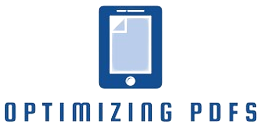In today’s digital era, where information exchange is rapid, the significance of converting files to PDF cannot be overstated. This article delves into the various aspects of this process, shedding light on its importance, benefits, and practical implications. From enhancing document security to ensuring compatibility across devices, the journey of file conversion unfolds in the following comprehensive guide.
Understanding the Basics
In the realm of document management, grasping the basics of file conversion to PDF is fundamental. Portable Document Format, or PDF, has emerged as a standard for sharing documents across various platforms and devices. At its core, the significance of converting files to PDF lies in its ability to maintain consistent formatting, ensuring that the document’s structure and appearance remain unchanged, regardless of the viewing device or software used. This universal compatibility is a key factor driving the widespread adoption of PDF as the go-to format for document sharing.
The process involves transforming files into a format that encapsulates text, images, and other elements in a cohesive manner. Unlike some file formats prone to alterations during transmission, PDFs preserve the document’s integrity, providing a reliable and unalterable representation. This reliability is particularly crucial in professional settings, where document accuracy and consistency are paramount. As we delve into the basics of file conversion, the importance of PDF becomes apparent as a versatile and secure medium for sharing information in a standardized format.
Preserving Document Integrity
In the digital landscape, preserving the integrity of documents stands as a critical aspect of file management. When it comes to converting files to PDF, this principle takes center stage. PDF, or Portable Document Format, is renowned for its capacity to maintain the original structure and content of a document throughout various stages of sharing and viewing. This preservation of document integrity ensures that the intended meaning, formatting, and visual elements remain consistent, irrespective of the platform or device used.
Unlike some file formats susceptible to unintended alterations, PDFs act as a secure vessel for information. This aspect is particularly vital in professional and academic settings, where the accuracy of documents is paramount. Users can share reports, contracts, or presentations with confidence, knowing that the document’s integrity is safeguarded. This inherent stability adds a layer of trust to the document-sharing process, making PDF an indispensable tool for those who prioritize the reliability and authenticity of their digital content.
Moreover, the preservation of document integrity contributes to the longevity of information. Files converted to PDF can endure through time without succumbing to the challenges of evolving software or compatibility issues. This resilience ensures that archived documents, historical records, or critical data maintain their original form, allowing for seamless retrieval and reference in the future. As we explore the significance of preserving document integrity through PDF conversion, it becomes clear that this process is not merely a technicality but a cornerstone in effective and enduring information management.
Accessibility Features
In the dynamic landscape of digital content, the accessibility features embedded in PDFs contribute significantly to their user-friendly nature. Here’s a closer look at how these features enhance inclusivity:
- Text-to-Speech Functionality: PDFs offer text-to-speech capabilities, allowing individuals with visual impairments or learning disabilities to have the content read aloud. This feature promotes accessibility by ensuring that information is not limited to visual comprehension alone.
- Screen Reader Compatibility: Compatibility with screen readers is a cornerstone of PDF accessibility. Users with visual impairments rely on screen readers to interpret and vocalize on-screen content. PDFs, with their structured format, facilitate a smooth and comprehensive reading experience for these users.
- Alt Text for Images: Including alternative text for images within a PDF is crucial for users who rely on screen readers. Alt text provides a descriptive narrative of the image, ensuring that those with visual impairments can still grasp the content’s context and meaning.
- Adjustable Text Size and Font: PDFs allow users to customize text size and font settings, catering to individuals with varying visual preferences or impairments. This flexibility ensures that content remains readable and comfortable for a diverse audience.
- Navigation Aids: PDFs incorporate navigation aids such as bookmarks and hyperlinks, facilitating easy movement within the document. This feature benefits users with mobility or cognitive challenges, enabling them to navigate through the content seamlessly.
- Color Contrast Options: Addressing issues of color blindness or visual discomfort, PDFs often provide color contrast options. This feature ensures that text remains legible against different background colors, promoting readability for users with color vision deficiencies.
Incorporating these accessibility features not only aligns with inclusive design principles but also reinforces the universal appeal and utility of PDFs in diverse settings.
Securing Digital Signatures
In the digital age, where electronic transactions and communications abound, the importance of securing digital signatures cannot be overstated. Digital signatures in PDFs serve as a robust method for ensuring the authenticity and integrity of electronic documents.
Digital signatures operate on a cryptographic foundation, providing a unique identifier for the signatory and creating a tamper-evident seal around the document. This process verifies that the document has not been altered since the signature was applied, offering a level of assurance comparable to traditional handwritten signatures.
The significance of securing digital signatures extends across various sectors, from legal contracts to financial transactions. Businesses and individuals leverage this technology to streamline processes, reduce paper usage, and enhance the overall efficiency of document workflows. Moreover, the legal validity of digital signatures is recognized in many jurisdictions, further solidifying their role in modern-day document management.
Digital signatures not only contribute to the security of electronic documents but also foster trust in online interactions. Knowing that a document bears a secure digital signature provides confidence in the origin and integrity of the content, assuring all parties involved that the document is authentic and unchanged. As we navigate the complexities of digital communication, securing digital signatures emerges as a cornerstone in establishing trust, authenticity, and the seamless flow of electronic transactions.
FAQs
Are There Free PDF Converters Available?
Certainly! Many free PDF converters, such as SmallPDF and PDF24, provide excellent conversion services without any cost.
Can PDFs be Edited After Conversion?
Yes, PDFs can be edited using specialized software like Adobe Acrobat. However, the process is not as straightforward as editing a Word document.
How Does PDF Ensure Document Security?
PDFs offer security features such as password protection and encryption, preventing unauthorized access and ensuring data integrity.
What is the Best Way to Convert Files to PDF?
Several online and offline tools are available. Choose one based on your needs and file type. Online converters like Google Drive are convenient for quick conversions.
Are PDFs Compatible with E-Readers?
Yes, PDFs are compatible with most e-readers. However, reflowable formats like EPUB are often preferred for a better reading experience.
Can PDFs Contain Interactive Elements?
Absolutely. PDFs support interactive elements like hyperlinks, buttons, and multimedia, enhancing the overall user experience.