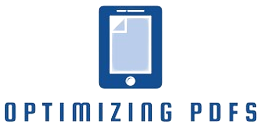In the ever-evolving digital landscape, choosing the right PDF Converter tool is crucial for seamless document management. This article delves into a detailed comparison of various PDF Converter tools, shedding light on their features, functionalities, and user experiences. Read on to make an informed decision for your document conversion needs.
PDF Converter Tools Comparison
Embarking on our journey, we analyze the leading PDF Converter tools available in the market. From user-friendly interfaces to advanced conversion capabilities, we explore how each tool stands out. The comparison aims to simplify your decision-making process, ensuring you find the perfect match for your requirements.
▪ Adobe Acrobat Pro DC
Adobe Acrobat Pro DC, a stalwart in the industry, offers unparalleled features for PDF conversion. With its intuitive interface and robust capabilities, it remains a top choice for professionals. Explore its advanced editing options, seamless cloud integration, and efficient batch conversion features.
▪ SmallPDF
SmallPDF, known for its simplicity, caters to users seeking a hassle-free experience. This tool excels in basic conversions, making it ideal for users with straightforward document conversion needs. Dive into its user-friendly interface and quick conversion process.
▪ Nitro Pro
Nitro Pro impresses with its powerful PDF conversion tools and collaboration features. Whether you’re converting documents or collaborating on projects, Nitro Pro enhances productivity. Discover how its comprehensive suite of tools elevates your document management experience.
▪ Online2PDF
Online2PDF emerges as a convenient online solution for users with occasional conversion requirements. Uncover its unique features, such as merging multiple files and converting them in one go. Learn how Online2PDF caters to users seeking simplicity without compromising on functionality.
Batch Conversion Capabilities
Batch Conversion Capabilities refer to the ability of PDF Converter tools to process and convert multiple files simultaneously, streamlining the conversion workflow. This feature is particularly beneficial for users dealing with a large volume of documents, as it saves time and enhances overall efficiency. Tools with robust batch conversion capabilities can handle diverse file formats, ensuring a seamless transition from one format to another without the need for manual intervention.
The convenience of batch conversions becomes apparent when users need to convert numerous files in one go, avoiding the time-consuming task of converting each document individually. PDF Converter tools that excel in batch processing contribute to a more productive and streamlined document management experience. Users can initiate the conversion process for an entire folder or selection of files, allowing the tool to efficiently convert them into the desired format without user intervention.
In addition to time savings, batch conversion capabilities contribute to a more organized and systematic approach to document management. Users can easily convert, store, and share multiple files, maintaining consistency and coherence in their digital documentation. This feature is particularly valuable for businesses and professionals dealing with large datasets or projects that involve the conversion of numerous documents at once. Overall, the batch conversion capabilities of PDF Converter tools enhance productivity and simplify the often intricate process of document conversion.
Editing Capabilities
Editing capabilities are a crucial aspect of PDF Converter tools, allowing users to modify content within PDF documents to meet specific requirements. These features empower users to make changes to text, images, and other elements, transforming static documents into dynamic and customizable assets. The extent of editing capabilities varies among different tools, with some offering basic functionalities and others providing advanced features for comprehensive document modifications.
For users, the ability to edit PDFs is invaluable, especially when corrections, updates, or alterations are necessary. Advanced PDF Converter tools, such as Adobe Acrobat Pro DC, provide a wide range of editing options, enabling users to manipulate text, add or remove images, and even modify the layout of the document. This level of flexibility ensures that users can tailor PDFs to their exact specifications, maintaining the integrity of the content while meeting specific formatting needs.
Editing capabilities also play a pivotal role in collaborative projects, where multiple stakeholders may need to contribute to or review a document. PDF Converter tools with robust editing features enhance collaboration by allowing team members to make real-time changes, comments, and annotations within the PDF. This collaborative aspect not only streamlines workflows but also ensures accuracy and coherence in the final document. In summary, editing capabilities are a key consideration for users seeking dynamic and versatile PDF Converter tools that go beyond simple file conversion.
PDF Converter Tools Comparison: Insights and Recommendations
As we unravel the intricacies of various PDF Converter tools, a closer look at their features reveals distinct strengths and functionalities. Let’s delve into the insights gained from our comprehensive comparison and provide recommendations based on specific user needs.
- Adobe Acrobat Pro DC:
- Insights: Recognized as a stalwart in the industry, Adobe Acrobat Pro DC impresses with its intuitive interface and advanced editing options. Its seamless cloud integration and efficient batch conversion features set it apart.
- Recommendation: Ideal for professionals with diverse document management needs, Adobe Acrobat Pro DC is our top pick. Its comprehensive features make it a reliable choice for those seeking a robust and user-friendly tool.
- SmallPDF:
- Insights: SmallPDF stands out for its simplicity, catering to users with straightforward document conversion needs. While excelling in basic conversions, it may have limitations in handling complex document edits.
- Recommendation: Recommended for users seeking a hassle-free experience with basic conversion requirements. For those with more intricate editing needs, considering other options might be beneficial.
- Nitro Pro:
- Insights: Nitro Pro impresses with its powerful PDF conversion tools and collaboration features, making it a valuable asset for both individual users and collaborative projects.
- Recommendation: An excellent choice for those prioritizing collaboration alongside robust conversion capabilities. Nitro Pro enhances teamwork and productivity seamlessly.
- Online2PDF:
- Insights: Online2PDF emerges as a convenient online solution, excelling in simplicity and occasional conversion requirements. It uniquely offers features like merging multiple files in one go.
- Recommendation: Suitable for users seeking simplicity without compromising functionality. Particularly useful for occasional users with basic conversion needs.
In conclusion, the choice of a PDF Converter tool depends on specific user requirements. By considering the insights provided for each tool and their key features, users can make informed decisions, ensuring their selected tool aligns seamlessly with their document management needs.
Frequently Asked Questions (FAQs)
Which PDF Converter tool is best for batch conversions?
Adobe Acrobat Pro DC leads the pack when it comes to efficient batch conversions. Its robust capabilities ensure a smooth and swift process, making it the ideal choice for handling multiple files simultaneously.
Can SmallPDF handle complex document edits?
While SmallPDF excels in basic conversions, its editing capabilities are limited compared to Adobe Acrobat Pro DC. For complex document edits, Adobe Acrobat Pro DC is recommended.
Is Nitro Pro suitable for collaborative projects?
Absolutely. Nitro Pro not only offers powerful conversion tools but also facilitates seamless collaboration. Its features enhance teamwork, making it an excellent choice for collaborative projects.
How secure is Online2PDF for document conversions?
Online2PDF prioritizes security, ensuring the protection of sensitive information during the conversion process. Users can confidently rely on Online2PDF for secure document conversions.
Does Adobe Acrobat Pro DC support cloud integration?
Yes, Adobe Acrobat Pro DC seamlessly integrates with cloud services, allowing users to access and collaborate on documents effortlessly.
Are there any free versions available for these PDF Converter tools?
Most tools offer free versions with limited features. Users can explore the basic functionalities before deciding on a premium subscription.