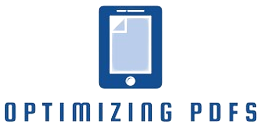PDF files, short for Portable Document Format, have become an integral part of digital communication. Understanding how to extract text and images from PDF files opens up a world of possibilities for data reuse and accessibility.
Importance of Extracting Content
The importance of extracting content from various sources cannot be overstated in today’s digital landscape. As information continues to proliferate across different formats, extracting content becomes a fundamental process to unlock valuable insights and knowledge. Whether it’s extracting data from documents, websites, or other digital resources, this practice facilitates a more efficient and organized way of managing and utilizing information.
One key aspect of the importance of extracting content lies in its role in data reuse. By extracting relevant data, individuals and businesses can repurpose information for various purposes, such as analysis, reporting, or creating new content. This not only saves time but also maximizes the utility of existing data, contributing to a more sustainable and resourceful approach to information management.
Additionally, extracting content plays a crucial role in enhancing accessibility. For individuals with visual impairments or those relying on assistive technologies, extracting text and other content from different sources ensures that information is presented in a format that can be easily consumed. This inclusivity is a vital aspect of modern content consumption, promoting equal access to information for everyone in the digital realm.
Methods of Text Extraction
Manual Extraction
Manual extraction involves a hands-on approach to retrieving content from PDF files or other digital documents. While it may seem straightforward, this method provides a more granular level of control over the extracted information.
Process of Manual Extraction:
In manual extraction, individuals follow these basic steps:
- Selection: Users manually select the text or content they wish to extract within the document.
- Copy: Once selected, the chosen content is copied using standard copy-and-paste functions.
- Paste: The copied content is then pasted into the desired destination, such as a text document or another application.
Advantages of Manual Extraction:
| Advantages | Description |
| Precision Control | Manual extraction allows for precise selection, enabling users to choose specific portions of content with accuracy. |
| No Dependency on Tools | This method doesn’t rely on specialized tools, making it accessible to users without access to or knowledge of automated extraction software. |
| Selective Extraction | Users have the flexibility to extract only the relevant information, avoiding the extraction of unnecessary or unwanted content. |
Limitations of Manual Extraction:
| Limitations | Description |
| Time-Consuming | Manual extraction can be time-consuming, especially for large volumes of data, making it less practical for tasks that require swift processing. |
| Not Scalable | When dealing with extensive datasets, the manual approach may become impractical, as it lacks the scalability offered by automated extraction tools. |
| Potential for Errors | Human error is inherent in manual processes. Typos, omissions, or accidental alterations can occur, impacting the accuracy of the extracted content. |
In essence, while manual extraction provides a meticulous way to handle content, its practicality depends on the scale of the task and the need for precision. Balancing the advantages and limitations helps users determine when manual extraction is the optimal choice.
Automated Tools
Automated tools have revolutionized the landscape of content extraction, offering a streamlined and efficient alternative to manual methods. In the realm of extracting text and images from PDF files, these tools play a pivotal role in saving time and increasing productivity. Unlike manual extraction, automated tools leverage advanced algorithms and technologies to swiftly navigate through digital documents and extract content seamlessly.
One of the significant advantages of automated tools is their speed and scalability. Tasks that would take considerable time when done manually can be accomplished in a fraction of the time with automated solutions. This speed not only enhances productivity but also allows users to handle large datasets effortlessly, making automated tools particularly advantageous for projects with voluminous content.
Moreover, automated tools reduce the likelihood of human error. By relying on predefined algorithms, these tools ensure consistent and accurate extraction, minimizing the risk of typos, omissions, or other errors associated with manual processes. This accuracy is crucial, especially in scenarios where precision is paramount, such as data analysis, information retrieval, or content aggregation. In essence, automated tools have become indispensable in the digital toolkit, providing a reliable and efficient means of content extraction for individuals and businesses alike.
Challenges in Text Extraction
Image-based PDFs
Image-based PDFs present a unique set of challenges when it comes to extracting content, primarily because the textual information is embedded within images. Tackling these challenges requires a nuanced approach to ensure accurate and comprehensive content extraction.
Challenges in Extracting Content from Image-based PDFs:
- Limited Text Recognition: Unlike text-based PDFs, where content is selectable and searchable, image-based PDFs pose challenges in text recognition. The absence of machine-readable text hampers conventional extraction methods.
- Dependency on Optical Character Recognition (OCR): To extract text from image-based PDFs, reliance on Optical Character Recognition (OCR) becomes imperative. OCR technology interprets text within images, converting it into editable and searchable content.
- Quality of Images: The quality of embedded images directly impacts extraction accuracy. Low-resolution or distorted images may lead to OCR errors, affecting the fidelity of the extracted text.
Strategies for Effective Content Extraction from Image-based PDFs:
- Utilize High-Quality OCR Software: Investing in advanced OCR software that can handle a variety of image qualities is essential. High-quality OCR tools enhance the accuracy of text extraction, even from complex images.
- Preprocess Images for Optimal Recognition: Prior to extraction, preprocessing images to enhance clarity and resolution can significantly improve OCR performance. This may involve adjusting contrast, brightness, or employing noise reduction techniques.
- Consider Manual Verification: In situations where precision is critical, a manual verification step can be incorporated. Reviewing and correcting extracted text manually ensures the highest level of accuracy, especially in sensitive or data-intensive contexts.
Successfully extracting content from image-based PDFs requires a strategic combination of technological solutions and careful consideration of image quality. As these challenges are addressed, the full potential of content within image-based PDFs can be unlocked, allowing for seamless integration into various digital workflows.
Image Extraction Techniques
Optical Character Recognition (OCR)
Optical Character Recognition (OCR) stands as a transformative technology that plays a pivotal role in converting images containing text into machine-readable and editable formats. This innovation has significantly streamlined the process of extracting textual information from scanned documents, images, or even image-based PDFs. OCR operates by interpreting the shapes and patterns of characters within images, enabling the conversion of these visual elements into text that can be searched, edited, and utilized in various digital applications.
The primary advantage of OCR lies in its ability to enhance the accessibility and usability of content embedded within images. By automating the conversion of image-based text into machine-readable formats, OCR facilitates text extraction from sources that would traditionally be challenging, such as scanned documents or photographs of text. This not only saves time but also opens up opportunities for utilizing information in a more versatile and dynamic manner.
Manual Extraction Methods
Manual extraction methods entail a hands-on approach to retrieving content from various sources, providing individuals with a nuanced and controlled means of obtaining specific information. In the context of extracting text and images from PDF files, manual methods involve direct user intervention without relying on automated tools or algorithms. This approach is often chosen for its precision and flexibility, allowing users to selectively extract content according to their requirements.
The process of manual extraction typically involves users personally selecting the desired text or images within a document and copying them for later use. While straightforward, this method may become time-consuming, particularly for extensive datasets or large documents. Despite its potential drawbacks in terms of efficiency, manual extraction methods offer distinct advantages, such as precise control over the extracted content and the absence of dependency on specialized tools.
Benefits of Extracting Images
Extracting images from various sources, especially from PDF files, comes with a myriad of benefits that extend beyond mere visual representation. One of the primary advantages lies in the realm of graphic design applications. By extracting images, designers gain access to a wealth of visual elements that can be repurposed, manipulated, and incorporated into creative projects. This not only enhances the design process but also facilitates the creation of diverse and visually appealing content.
Moreover, the extraction of images plays a pivotal role in creating searchable databases. When images are extracted and cataloged with accompanying metadata, they become searchable assets. This functionality is particularly valuable for businesses, educational institutions, or individuals managing large collections of visual content. It streamlines the process of locating specific images, making data organization more efficient and accessible.
In addition to graphic design and database management, the extracted images can be utilized for commercial purposes. Whether for marketing materials, promotional content, or digital presentations, having a repository of extracted images provides a valuable resource for enhancing visual communication. Overall, the benefits of extracting images extend into the realms of creativity, organization, and effective visual storytelling.